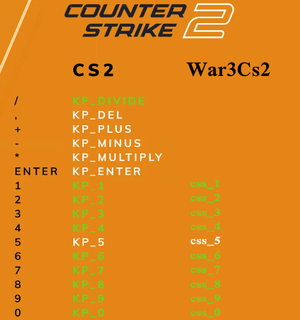Guides/How to Keybind
Binds
A Quick Guide to Necessary Binds For War3CS2
This is a quick guide for how to bind keys necessary in War3CS2. There are other binds that will be expanded upon later. For this guide you will need to be able to open your console.
If you do not know how, quickly follow these following steps:
- Launch CS2 and click the cog icon to open Settings.
- Click on the "Game" tab at the top.
- Set the "Enable Developer Console" dropdown to "Yes".
- Close the Settings menu.
- Hit (~) or (`) on your keyboard to bring up the CS2 console.
Copy and paste these commands in console. Replace key with the intended key you want.
Ultimate:
- bind "key" "ultimate"
Example :
- bind "c" "ultimate"
- bind "mouse4" "ultimate"
Abilities:
- bind "key" "ability1"
- bind "key" "ability2"
- bind "key" "ability3"
Example :
- bind "v" "ablity1"
- bind "mouse5" "ability2"
- bind "mouse5" "ability3"
Menu Navigation:
Menu navigation is done with binding css_1-css_9. Changing the number respectively. These can be bound in multiple ways. We highly recommend choosing to either bind your keypad, or numeric keys for menu navigation. For example you could do - bind 1 "slot1; css_1" - This would bind your numeric keys (above the normal keys) to both your slot and menu action 1. The second recommended option is binding your keypad keys as shown below.
Keypad Example :
bind KP_1 css_1
bind KP_2 css_2
bind KP_3 css_3
bind KP_4 css_4
bind KP_5 css_5
bind KP_6 css_6
bind KP_7 css_7
bind KP_8 css_8
bind KP_9 css_9
Numeric Example :
bind 1 "slot1; css_1"
bind 2 "slot2; css_2"
bind 3 "slot3; css_3"
bind 4 "slot4; css_4"
bind 5 "slot5; css_5"
bind 6 "slot6; css_6"
bind 7 "slot7; css_7"
bind 8 "slot8; css_8"
bind 9 "slot9; css_9"